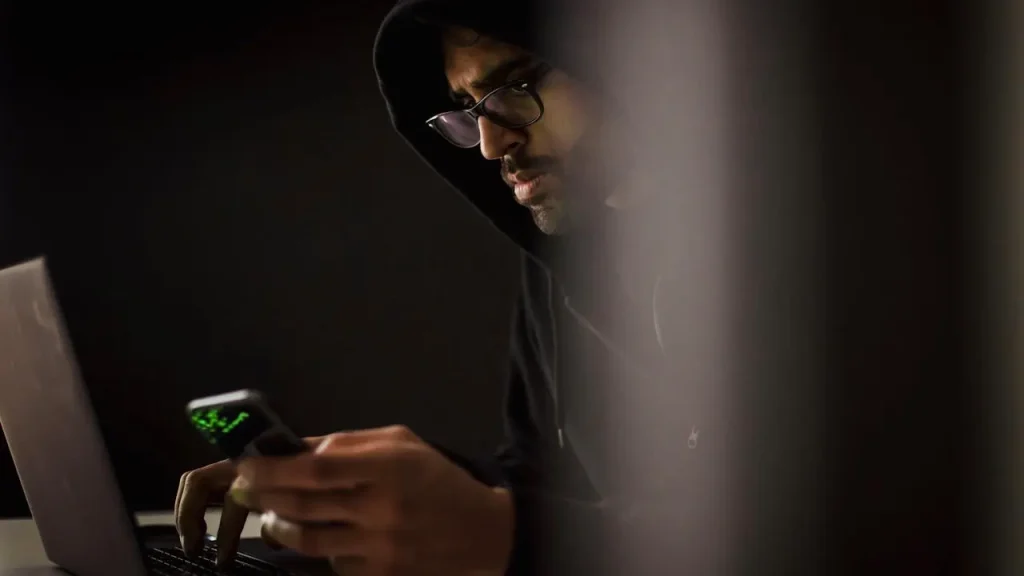Scammers continually devise clever strategies to exploit the urgency and fear of their victims through various tactics. One of the more insidious methods involves sending fake alerts claiming unauthorized access to the victim’s online accounts. This tactic is particularly effective, as it mimics legitimate warnings commonly sent by trusted platforms such as Google, Facebook, and others. Understanding these scams is essential for consumers to protect their personal information and remain vigilant against phishing attacks.
| Article Subheadings |
|---|
| 1) Understanding the Mechanics of Login Alert Scams |
| 2) Identifying Genuine Login Notifications |
| 3) Steps to Take When Receiving Suspicious Alerts |
| 4) Essential Security Practices |
| 5) Conclusion: Staying Safe in a Digital Age |
Understanding the Mechanics of Login Alert Scams
Login alert scams have become increasingly prevalent, particularly since their emergence in 2021. These notifications often appear to be from trusted entities like Google, Apple, or Meta, complete with official branding. The motivation behind these scams largely hinges on fear; individuals are often compelled to respond quickly, sometimes overlooking telltale signs of fraud. Scammers use a blend of urgency and a polished appearance to lure victims into relinquishing sensitive information.
Scammers capitalize on the fact that many trusted services regularly send out login notifications. Therefore, when a user sees an email with a subject line indicating that someone logged into their account from a new device, it can trigger immediate panic. A scammer’s email may be designed to mimic the style and wording of official communications but could direct the user to counterfeit websites that harvest sensitive data.
For example, early reports in 2022 detailed instances where fake Meta emails included minimal text and clean layouts, effectively misleading users. It is imperative to note that the simplicity or complexity of an email does not reliably indicate its authenticity.
Identifying Genuine Login Notifications
It is crucial to understand how to distinguish a legitimate login alert from a sophisticated scam attempt. Real notifications from reputable sources such as Google or Apple typically come from verified email domains, such as no-reply@accounts.google.com or security@apple.com. Such emails maintain a consistent brand aesthetic while offering a helpful, factual tone.
For instance, a legitimate Google security notice may state,
“We detected a login from a new sign-in to your Google Account on a Pixel 6 Pro device. If this was you, you don’t need to do anything. If not, we’ll help you secure your account.”
This kind of straightforward wording focuses on user safety rather than inciting urgency.
In contrast, phishing emails often contain vague messages that may include grammatical errors, although the advancement of AI technology has made it easier for scammers to create messages that appear well-written. Thus, being cautious about links and prompts is paramount; genuine companies will never ask for sensitive verification keys via unsecured email.
Steps to Take When Receiving Suspicious Alerts
When confronted with a suspicious login alert, several immediate and effective actions should be taken:
1. Avoid Clicking Links: Directly access the site or application through your browser or app instead of clicking on links included in the email. This approach prevents you from potentially falling into a trap set by scammers.
2. Check Account Activity: Log in to your account securely and review recent activity. Services such as Gmail and banking platforms allow you to see recent log-in attempts. If any activity looks unfamiliar, follow security guidelines typically provided by the service.
3. Report Suspicious Emails: Reporting any suspicious messages to the respective organization can help protect others by addressing the issue swiftly. Most companies have dedicated security teams to manage such concerns, which can provide additional support.
Essential Security Practices
Safeguarding yourself against phishing attacks and login scams requires proactive measures:
1. Strong Antivirus Software: Maintaining up-to-date antivirus programs on all devices minimizes risks associated with malicious downloads and alerts you to potential threats.
2. Enable Two-Factor Authentication (2FA): Implementing 2FA adds an extra layer of security by requiring a second form of identification, often through a mobile device. This practice significantly decreases the likelihood of unauthorized account access.
3. Prudent Data Management: Limiting the amount of personal information available online can drastically reduce the chances that scammers will target you. Consider using a data removal service to clean up your digital footprint over time.
By taking these steps, you enhance your overall digital security and make it difficult for scammers to deploy their tactics against you.
Conclusion: Staying Safe in a Digital Age
While technology has brought numerous advantages, it has also made us more susceptible to various forms of cyber fraud. Individuals should remain vigilant about the types of communications they receive, especially those that evoke feelings of panic or urgency. Understanding the signs of phishing and fraudulent login alerts empowers users to protect their personal information effectively.
| No. | Key Points |
|---|---|
| 1 | Scammers use fake login alerts to exploit fear and urgency. |
| 2 | Legitimate alerts come from verified email addresses and follow brand guidelines. |
| 3 | Avoid clicking links in suspicious emails; always use secure methods to log in. |
| 4 | Implementing 2FA significantly enhances account security. |
| 5 | Maintaining a clean digital footprint reduces targeting risks by scammers. |
Summary
In conclusion, the rise of fake login alerts highlights the need for increased awareness about cybersecurity threats. Consumers must be cautious when receiving unfamiliar messages that claim unauthorized activities on their accounts. By following the outlined steps and implementing essential security measures, individuals can effectively protect themselves against these increasingly sophisticated online scams.
Frequently Asked Questions
Question: What are phishing scams?
Phishing scams are deceptive attempts made by cybercriminals to acquire sensitive information by masquerading as a trustworthy entity in electronic communications.
Question: How can I identify a legitimate email from a company?
Legitimate emails typically come from official, verified email addresses and will maintain a consistent tone and branding. They usually do not request sensitive information via links or attachments.
Question: What should I do if I suspect I’ve fallen victim to a scam?
If you suspect that you have been scammed, immediately change your passwords, review your account activity, and report the incident to the respective organization to mitigate potential damage.