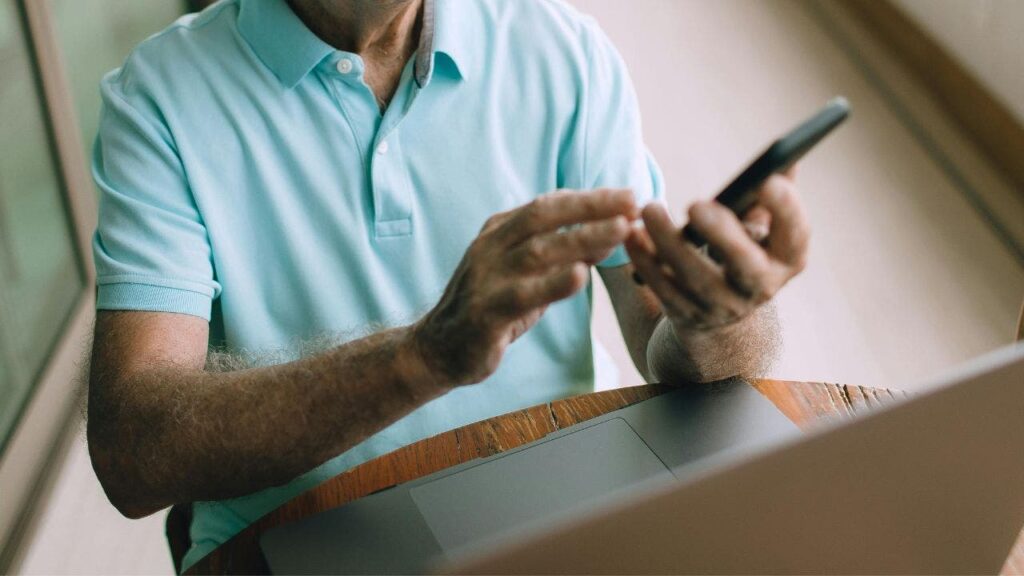The rise of Android banking malware has presented new threats to users, with a recent variant named Android BankBot YNRK showing remarkable sophistication. This malicious software can take control of devices, siphon sensitive financial data, and automate transactions without user consent. Despite ongoing security updates, attackers continue to evolve their strategies, leading to heightened concerns regarding mobile security.
| Article Subheadings |
|---|
| 1) How Android BankBot YNRK Infects Devices |
| 2) The Type of Data It Targets |
| 3) Methods to Protect Yourself from Malware |
| 4) Staying Informed About Cybersecurity |
| 5) Summary of Key Safety Tips |
How Android BankBot YNRK Infects Devices
Android BankBot YNRK represents a new breed of banking malware, employing intricate tactics to infiltrate user devices. This malware disguises itself within fake applications, which often appear to be legitimate at first glance. Attackers leverage apps that claim to be official digital identity tools or news applications to trick users into installation. Researchers from security firm Cyfirma found that these malicious applications collect sensitive device information, such as the make, model, and installed software, to tailor their operations to specific devices.
Upon installation, BankBot YNRK begins a covert profiling process that determines if the device is genuine or an emulator. This capability is instrumental, as it allows the malware to adjust its behavior based on the device it is targeting and avoiding detection from automated security tools. To maintain its stealth, the malware often masquerades as a popular application such as Google News. By changing its name and icon, it creates an illusory front that keeps users unaware of its true nature while it operates silently in the background.
A crucial first step taken by BankBot YNRK is to mute all audio notifications, effectively preventing any alerts that could indicate unauthorized activity. It then seeks access to Accessibility Services, which is a critical feature that allows the malware to manipulate the device interface just like a user would. This access is vital since it empowers BankBot YNRK to perform malicious activities, such as stealing credentials and automating banking transactions. Additionally, the malware registers itself as a Device Administrator, complicating the removal process, making it resilient to user attempts to uninstall.
The Type of Data It Targets
The Android BankBot YNRK targets an array of valuable user data, particularly information associated with financial transactions. Once it establishes a connection to its command server, it can gain near-complete control over the user’s device. This functionality allows the malware to send detailed information about the device and an inventory of installed applications back to the attackers. They subsequently issue specific inquiries about which financial services to target, focusing on major banking applications prevalent in regions such as Vietnam, Malaysia, Indonesia, and India, alongside global cryptocurrency wallets.
With its powerful accessibility permissions, BankBot YNRK can effectively ‘read’ everything displayed on the screen. It captures crucial UI details, including text entries, button positions, and layout configurations, enabling it to create a simplified interface mimicry. By using this information, the malware can perform actions like entering login credentials and navigating through app menus independently.
Moreover, when targeting cryptocurrency wallets, BankBot YNRK operates in a highly automated manner. It can open various wallet applications, check account balances, and carry out transactions, all without the user needing to input sensitive information such as passwords or PINs. This automated approach ensures that as long as the user’s screen is visible to the malware, it can seamlessly execute malicious activities. Additionally, the malware actively monitors the clipboard, capturing sensitive information such as one-time passwords and account numbers.
Methods to Protect Yourself from Malware
As the sophistication of banking trojans such as BankBot YNRK continues to escalate, adopting proactive safety measures becomes crucial for mobile device users. One of the first lines of defense is to install robust antivirus software. Quality antivirus solutions can detect suspicious activities early, preventing potential infections before they can compromise personal data. These programs typically include features that scan applications during installation, blocking unsafe permissions and known malware threats.
Another effective method for users is to reduce their digital footprint through data-removal services, which help delete personal information from numerous online sources. By doing so, users can lower their exposure to aggressive phishing campaigns and targeted malware attacks. While it’s impossible to remove all traces of personal data from the internet, reputable data-removal services provide an effective means of minimizing risks.
Downloading apps exclusively from verified sources, like the Google Play Store, can significantly reduce the chances of introducing malware onto devices. These legitimate platforms perform background checks and validations on applications, which can help catch suspicious or harmful software before it affects a user’s device.
Staying Informed About Cybersecurity
Users must stay updated with the latest information regarding potential threats and malware vulnerabilities. Regularly checking for software updates ensures that users benefit from essential security patches. Manufacturers release updates frequently, addressing known vulnerabilities that can be exploited by attackers. Enabling automatic updates allows devices to remain defended without needing manual intervention.
Utilizing a password manager is another key strategy for protecting oneself. These tools help generate unique, complex passwords for each account, reducing the likelihood of reuse and unauthorized access. Moreover, they can save users from having to type passwords directly into applications, minimizing risks of the information being captured by malware.
Summary of Key Safety Tips
Implementing two-factor authentication wherever available adds an additional layer of security. Even if an attacker successfully steals login credentials, they would still need a second authentication method to gain access. Additionally, users are encouraged to regularly review the permissions granted to installed applications and uninstall any unfamiliar or suspicious programs.
The juxtaposition of convenience and security is an ongoing challenge in the digital age, but by following best practices and maintaining awareness of emerging threats, users can significantly strengthen their defenses against Android banking malware.
| No. | Key Points |
|---|---|
| 1 | Android BankBot YNRK poses significant risks by gaining unauthorized access to financial information. |
| 2 | The malware utilizes fake apps to disguise itself, complicating user identification of threats. |
| 3 | Strong antivirus software is essential for early detection of potential threats. |
| 4 | Regularly reviewing and managing app permissions helps mitigate risk. |
| 5 | Staying informed about cybersecurity trends is crucial for maintaining device security. |
Summary
The emergence of Android banking malware like BankBot YNRK highlights the necessity for users to remain vigilant in protecting their financial data. This sophisticated malware showcases the evolving tactics employed by cybercriminals, requiring users to adopt proactive measures to secure their devices. By following established safety protocols and staying informed about the landscape of cybersecurity, individuals can better defend themselves against financial threats in an increasingly connected world.
Frequently Asked Questions
Question: How does Android BankBot YNRK operate?
Android BankBot YNRK operates by disguising itself as legitimate applications, installing itself on user devices, and then gaining unauthorized access to sensitive information such as bank login details.
Question: What steps can I take to protect my device from malware?
To protect your device, consider installing strong antivirus software, downloading apps only from trusted sources, and enabling two-factor authentication on critical accounts.
Question: Why should I review app permissions regularly?
Regularly reviewing app permissions helps identify any suspicious applications that may have obtained access to sensitive device features, allowing for early intervention and removal if necessary.