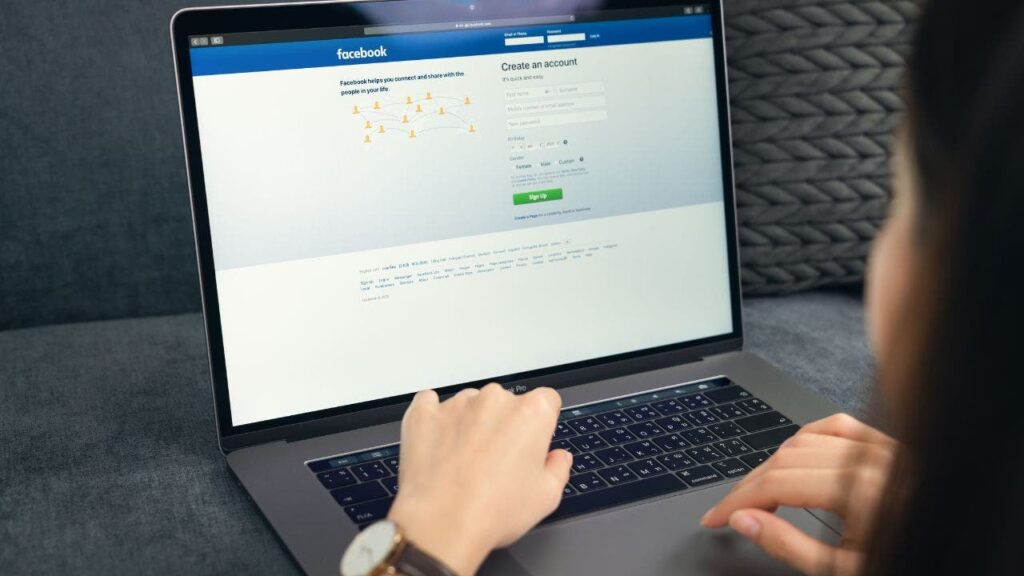Cybercriminals have escalated their tactics to target users of Meta’s social media platforms, particularly Facebook and Instagram. A new phishing campaign named “FileFix” is disguised as essential account maintenance, posing a significant threat to both individuals and businesses. With the potential to steal sensitive information through convincing notifications, users are urged to remain vigilant about such security alerts that pressure them into quick actions.
| Article Subheadings |
|---|
| 1) How the FileFix Attack Works |
| 2) What StealC Tries to Steal |
| 3) Methods for Mitigating Threats |
| 4) How to Recognize Phishing Attacks |
| 5) Key Recommendations for Protection |
How the FileFix Attack Works
According to researchers from a leading cybersecurity and data protection firm, the FileFix attack initiates with a phishing site that mimics a communication from Meta’s support team. Victims receive a message claiming their account will be disabled unless an “incident report” is reviewed within seven days. Accompanying the message is a link that does not lead to an actual report but instead directs users to a malicious PowerShell command disguised as a harmless file path.
Users are lured into copying this command, which they are instructed to paste into the File Explorer’s address bar. Despite the seemingly innocent action, executing this command surreptitiously initiates the malware installation process. This tactic is part of a more extensive phishing schema known as ClickFix, which traps users into executing commands through social engineering risks.
The FileFix scheme, developed by a notable researcher, enhances previous methods by employing deceptive techniques to hide malicious actions. For instance, long strings of spaces precede the actual command, rendering only the fake file path visible to unsuspecting users. Upon activation, a hidden script masquerades as a JPG file from a reputable source and downloads the malware, secretly extracting another script that decrypts its operational payload. This complex process often circumvents traditional security measures, making it challenging for users to detect the threat in a timely manner.
What StealC Tries to Steal
The malware involved in this phishing scheme is known as StealC, an informational thief specifically designed to capture a wide spectrum of personal and organizational data. Its capabilities extend to extracting browser credentials and authentication cookies from multiple platforms, such as Chrome, Firefox, and Opera. Beyond that, StealC targets popular messaging applications including Discord and Telegram, as well as cryptocurrency wallets like Bitcoin and Ethereum.
Moreover, the malware does not stop there; it aims to infiltrate cloud accounts like Amazon Web Services (AWS) and Microsoft Azure, alongside VPN services including ProtonVPN. The threat also encompasses gaming accounts from leading platforms such as Battle.net and Ubisoft. One notable feature of StealC is its ability to take screenshots of the victim’s display, facilitating real-time monitoring of sensitive tasks.
Cybersecurity experts have observed that this malicious campaign has appeared in various iterations over a short time span. The altering of payloads and tactics indicates that the attackers are regularly refining their methods to evade detection while improving their success rates.
Methods for Mitigating Threats
To adequately safeguard against attacks like FileFix and the accompanying malware such as StealC, individuals are encouraged to adopt a broad range of security practices. An initial step involves skepticism towards alarmist notifications, particularly those claiming immediate action is needed regarding account statuses. Always verify alerts directly through official channels to confirm their authenticity before responding.
Another critical practice is to refrain from copying commands or pasting them into system dialogs, as this is a common tactic used in phishing scams. Users should only engage in such actions when they have verified the command’s origin and purpose. It is also advisable to invest in personal data removal services, which systematically erase sensitive information from the internet, reducing the available data for potential attackers.
While no service can ensure total data removal from the web, employing a reliable data removal service can help minimize exposure. These platforms monitor various sources to expunge personal details, thereby depriving cybercriminals of easy targets. For maximum effectiveness, individuals can concurrently enhance their digital safety by installing reputable antivirus software that can identify and neutralize malware threats before they penetrate the system.
How to Recognize Phishing Attacks
Identifying a phishing scheme encompasses understanding common red flags that these fraudulent tactics exhibit. Emails or notifications that invoke urgency concerning account actions should always be scrutinized. Anomalies in language usage, such as misspellings or unprofessional formatting, can be additional indicators of phishing attempts. Furthermore, victims should be wary of unsolicited requests for personal data or login credentials and should avoid clicking on links embedded in messages from unknown or dubious sources.
Another helpful strategy is employing browser extensions designed to detect malicious sites and websites with bad reputations. These robust tools can serve as an additional layer of defense by alerting users before engaging with dangerous links, bolstering the overall security integrity of personal information.
Key Recommendations for Protection
A multi-layered defensive strategy is essential for protecting against evolving phishing tactics like FileFix. Firstly, using a trusted password manager is crucial. These tools generate robust, unique passwords for every service, helping to mitigate the risk of account takeover even if credentials for one service are compromised.
Individuals are also recommended to regularly check if their email addresses have been involved in previous security breaches. The leading password management solutions typically come with built-in breach scanners that information about past incidents. If potential leaks are identified, it is imperative to change passwords to ensure they are unique and secure across different accounts.
Lastly, maintaining up-to-date antivirus software is another critical component of digital safety. Many modern antivirus programs include behavioral detection capabilities to flag suspicious activities which can act as a first line of defense against malicious actions that seek to exploit user vulnerabilities, thereby keeping personal data safeguarded.
| No. | Key Points |
|---|---|
| 1 | The FileFix phishing campaign targets Meta accounts by sending fake security alerts. |
| 2 | StealC malware collects sensitive data from browsers, messaging apps, and cryptocurrency wallets. |
| 3 | Skepticism towards urgent notifications is crucial for avoiding phishing scams. |
| 4 | Effective tactics include using data removal services and reliable antivirus software. |
| 5 | Implementing password managers can significantly enhance online security. |
Summary
The ongoing threat posed by cybercriminals leveraging social media platforms underlines the importance of digital vigilance. The FileFix campaign, exemplifying the evolving tactics used in phishing attempts, reinforces the necessity for users to critically assess urgent notifications and act thoughtfully. By integrating robust security measures such as antivirus software and data management services, individuals can fortify their defenses against these sophisticated attacks. Close attention to emerging patterns in cybersecurity risks and the adoption of proactive measures can significantly mitigate the chances of falling victim to such threats.
Frequently Asked Questions
Question: How can I recognize a phishing email?
Common indicators of phishing emails include spelling errors, unusual sender addresses, and urgent requests for personal information. Always verify requests through official channels before responding.
Question: What steps should I take if I suspect I have fallen victim to a phishing scam?
If you suspect you’ve been targeted, change your passwords immediately, monitor your accounts for unusual activity, and report the incident to relevant authorities or your service provider.
Question: Are free antivirus programs effective against threats like StealC?
While free antivirus programs offer basic protection, investing in comprehensive, paid solutions often provides better real-time monitoring and more robust features for threat detection.